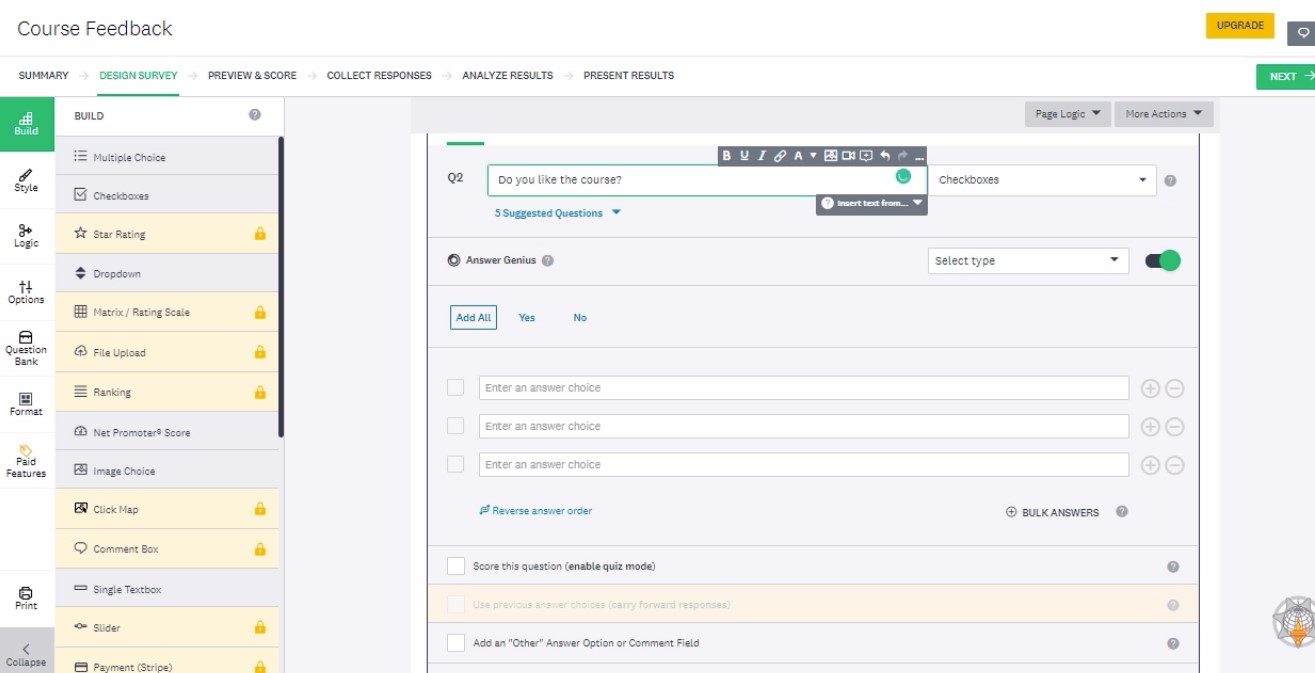Programming Careers
KLiC C Programming
C is one of the most widely used and user friendly programming language. It is faster than any other programming language. The main features of C language are simple set of keywords, low-level access to memory and clean style.
Learning C programming has lot of advantages:
- You will be able to read and write codes for a large no. of platforms varying for micro controllers to advanced scientific systems.
- If you learn C, learning C ++ becomes easier.

KLiC Advanced Excel
Excel skills are as important as the subject knowledge. Those who know Excel can find a better paying job. An Excel Expert collects, edits, analyses data, creates data bases and reports. The conclusions made by the data expert are helpful for organizations to forecast the business speculations.
Syllabus
The syllabus covers the following skills:
- Apply custom formats and layouts
- Create advanced formulas
- Use of Scenario
- Pivot tables and charts
- Manage and share workbooks
- Introduction to Data Management
- How do professionals organize their data?
- Meta Data and Big Data
- Freelance Data Entry Jobs.
- Introduction to Typing
- Keyboarding
- Ergonomic Typing.
Using different types of keys and symbols in typing Google Docs – Voice Typing Lipikaar App.
- Using different types of keys and symbols in typing
- Google Docs – Voice Typing
- Lipikaar App
- Text Formulas
- Text Manipulation Functions
- Apply Custom Data Formats
- Use Advanced Fill Options
- Apply Advanced Conditional Formatting and Filtering
- Apply Custom Styles and Templates
- Use Form Controls
- Prepare Workbooks for Internationalization
- Use Outlines
- Use Custom Views.
- Basic Excel Charts
- Use Area, Scatter & Stock Charts
- Use Surface, Radar & Combination Charts
- Create Custom Chart Templates
- Work with Sparkline’s
- Basic Excel Charts
- Use Area, Scatter & Stock Charts
- Use Surface, Radar & Combination Charts
- Create Custom Chart Templates
- Work with Sparkline’s
- Pivot Tables
- Use Pivot Charts
- Create Dashboard using Pivot Table
- Using Power Query.
- Use of Macros
- Using Data Tables
- Create Dashboard using Pivot Table
- Using Power Query.
- Use What-If Analysis Tools
- Create Scenarios
- Merge Scenarios
- Create Scenario Summaries
- Use Data Tables.
- Manage Workbook Versions
- Copy Styles between Workbooks
- Copy Macros between Workbooks
- Use Track Changes and Comments
- Merge Workbooks
- Protect Workbooks for Sharing
- Connect To External Data
- File Conversion from PDF to Word
- d
- Functions
- Apply functions in formulas
- Mathematical Functions
- Financial functions
- Useful Data Functions
- Some Other Useful Functions
- Look up data by using functions
- Apply advanced date and time functions
- Functions for Manipulating Text
- Arrays
- Working with Google Sheets
- Working with Google Forms
- Working with Google Keep
- Using OpenOffice.org Writer
- Using OpenOffice.org Calc
- Using Komprehend
- Using Google Data Studio
- Using Komprehend
- Excel Shortcuts
- Mail Merge in MS Word
- Compare Docs using MS Word
- What is a DBMS and its purpose?
- Types of DBMS
- Examples of DBMS - MySQL, Oracle, etc.
Outputs:
Organizing the data professionally, Using Metadata and Big Data, Internationalization for Excel Workbooks, data segregation using custom formats and layouts, Dashboard creation using Power Query and Power Pivot table, Using Power Map, Connecting Excel workbooks to external data, preparing a checklist for data collection using Canva, Data collection for social media marketing
Syllabus mapping:
The KLiC Advanced Excel is highly recommended to MBA students as it covers 94% syllabus of MBA subject ‘MS Excel and Advanced Excel Lab’.
Creatin Macros in Excel
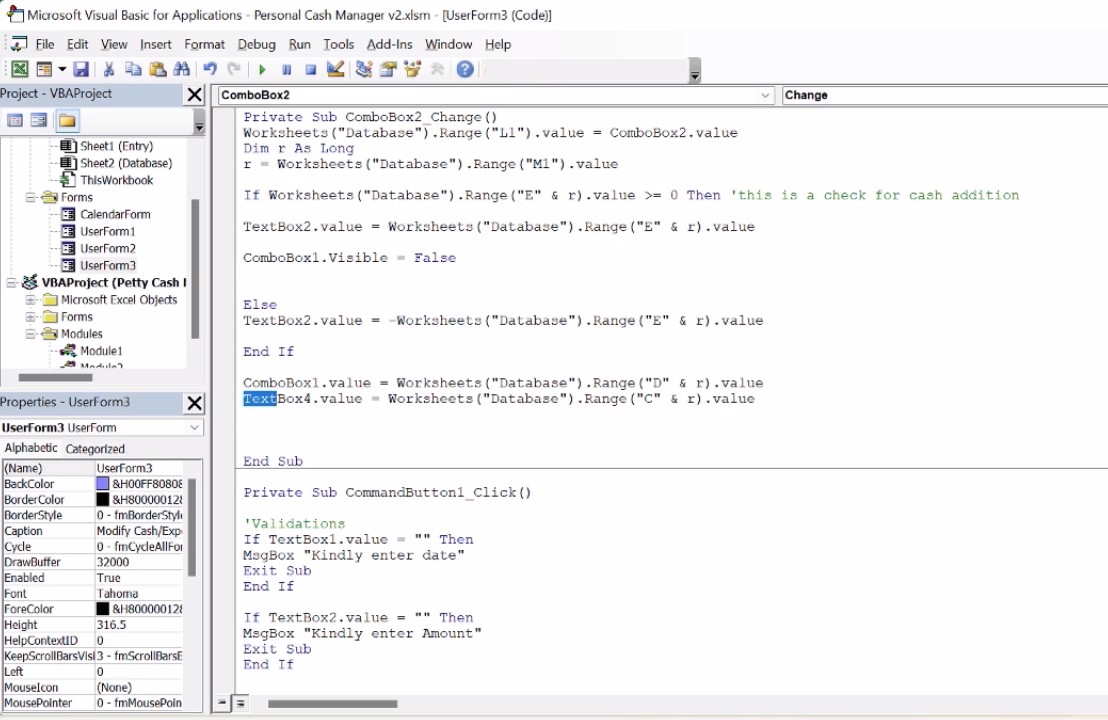
Zoho Forms
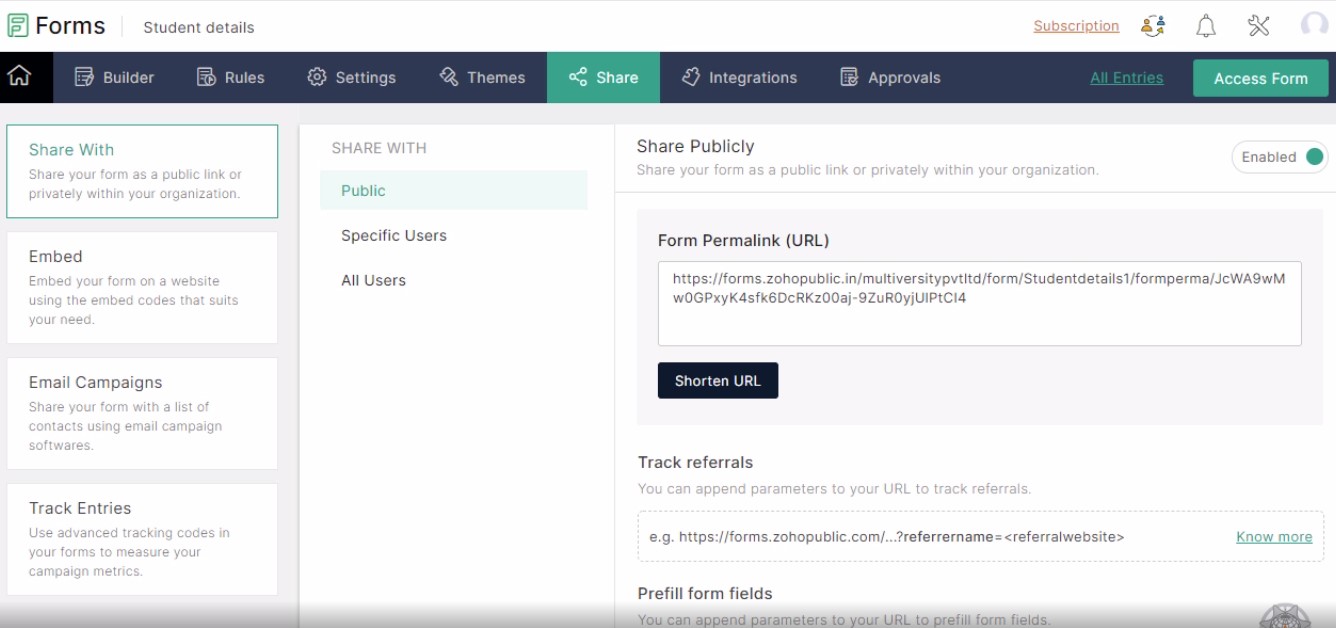
Survey Monkey